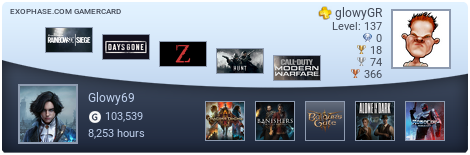Windows 7 discussion thread
- Green Gecko
- Treasurer
- Joined in 2008
"It should be common sense to just accept the message Nintendo are sending out through their actions."
_________________________________________
❤ btw GRcade costs money and depends on donations - please support one of the UK's oldest video gaming forums → HOW TO DONATE ❤
_________________________________________
❤ btw GRcade costs money and depends on donations - please support one of the UK's oldest video gaming forums → HOW TO DONATE ❤
- Green Gecko
- Treasurer
- Joined in 2008
"It should be common sense to just accept the message Nintendo are sending out through their actions."
_________________________________________
❤ btw GRcade costs money and depends on donations - please support one of the UK's oldest video gaming forums → HOW TO DONATE ❤
_________________________________________
❤ btw GRcade costs money and depends on donations - please support one of the UK's oldest video gaming forums → HOW TO DONATE ❤
- Green Gecko
- Treasurer
- Joined in 2008
"It should be common sense to just accept the message Nintendo are sending out through their actions."
_________________________________________
❤ btw GRcade costs money and depends on donations - please support one of the UK's oldest video gaming forums → HOW TO DONATE ❤
_________________________________________
❤ btw GRcade costs money and depends on donations - please support one of the UK's oldest video gaming forums → HOW TO DONATE ❤
- blackoutHERO
- Member
- Joined in 2008
- Location: Scotland
- Green Gecko
- Treasurer
- Joined in 2008
"It should be common sense to just accept the message Nintendo are sending out through their actions."
_________________________________________
❤ btw GRcade costs money and depends on donations - please support one of the UK's oldest video gaming forums → HOW TO DONATE ❤
_________________________________________
❤ btw GRcade costs money and depends on donations - please support one of the UK's oldest video gaming forums → HOW TO DONATE ❤
- blackoutHERO
- Member
- Joined in 2008
- Location: Scotland
- Green Gecko
- Treasurer
- Joined in 2008
"It should be common sense to just accept the message Nintendo are sending out through their actions."
_________________________________________
❤ btw GRcade costs money and depends on donations - please support one of the UK's oldest video gaming forums → HOW TO DONATE ❤
_________________________________________
❤ btw GRcade costs money and depends on donations - please support one of the UK's oldest video gaming forums → HOW TO DONATE ❤
-
Glowy69
- Member
- Joined in 2008
- Location: B6
Who is online
Users browsing this forum: addsy087, Benzin, D_C, Dowbocop, finish.last, floydfreak, Garth, Godzilla, Grumpy David, kerr9000, KK, massimo, Memento Mori, Met, No:1 Final Fantasy Fan, Outrunner, Photek, Ploiper, poshrule_uk, PuppetBoy, shy guy 64 and 390 guests