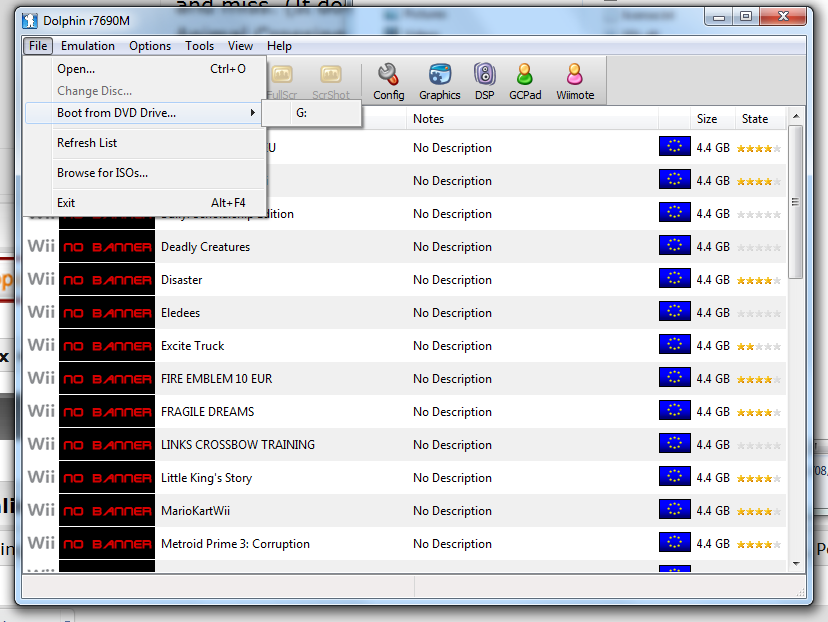The Emulators Thread - RPCS3 now runs PS3 Games in 4K
- $ilva $hadow
- Member
- Joined in 2008
Edit signature
Your signature will appear like this in posts
Your signature will appear like this in posts
- $ilva $hadow
- Member
- Joined in 2008
Edit signature
Your signature will appear like this in posts
Your signature will appear like this in posts
- Eighthours
- Emeritus

- Joined in 2008
- Location: Bristol
- $ilva $hadow
- Member
- Joined in 2008
Edit signature
Your signature will appear like this in posts
Your signature will appear like this in posts
- $ilva $hadow
- Member
- Joined in 2008
Edit signature
Your signature will appear like this in posts
Your signature will appear like this in posts
- Eighthours
- Emeritus

- Joined in 2008
- Location: Bristol
- $ilva $hadow
- Member
- Joined in 2008
Edit signature
Your signature will appear like this in posts
Your signature will appear like this in posts
- Eighthours
- Emeritus

- Joined in 2008
- Location: Bristol
- Eighthours
- Emeritus

- Joined in 2008
- Location: Bristol
- Eighthours
- Emeritus

- Joined in 2008
- Location: Bristol
- Cheeky Devlin
- Member
- Joined in 2008
- Eighthours
- Emeritus

- Joined in 2008
- Location: Bristol
- TheTurnipKing
- Member
- Joined in 2008
-
7256930752
- TheTurnipKing
- Member
- Joined in 2008
-
7256930752
Who is online
Users browsing this forum: Trelliz and 238 guests